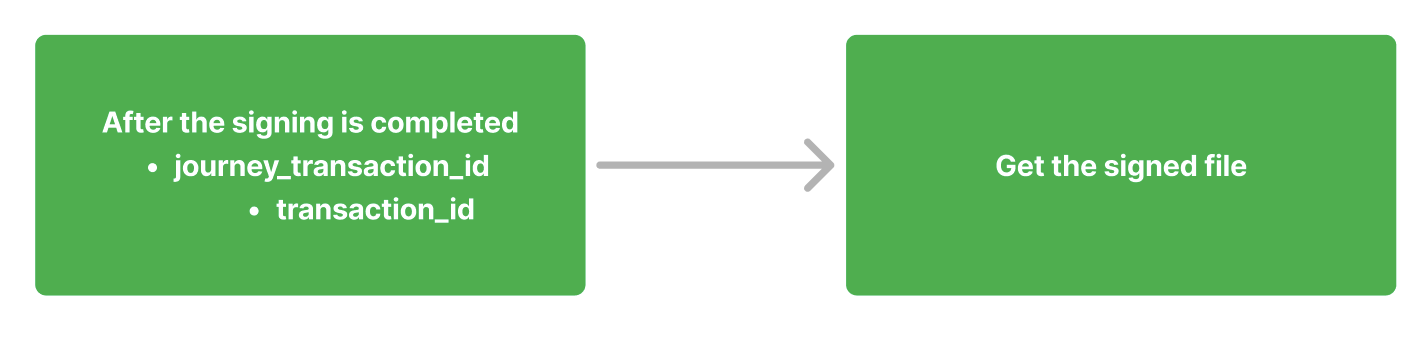Once each user completes the e-signature, businesses can invoke this API to retrieve the e-signed document. The document status will be updated in real-time as each user signs.
JSON
{
"transaction_id": "",
"journey_transaction_id": ""
}JSON
{
"status": "SUCCESS",
"message": "Success",
"status_code": "success",
"transaction_id": "",
"journey_transaction_id": "",
"journey_id": "",
"data": {
"keys": {
"e-sign": [
{
"signed_document": "base_64 file",
"audit_trail": "base_64 file",
"signer_details": [
{
"name": "",
"pincode": "",
"gender": "",
"yob": "",
"state": "",
"masked_aadhaar": "",
"e_sign_status": <true/false>
},
{
"name": "",
"pincode": "",
"gender": "",
"yob": "",
"state": "",
"masked_aadhaar": "",
"e_sign_status": <true/false>
}
]
}
]
}
}
}📘 Scenario HttpStatus status status_code message When the document is successfully e-signed by all the signers. 200 SUCCESS success Request successful When the document is partially signed 200 IN_PROGRESS document_partially_signed Document not signed by all the signers When the document is not signed by any user 400 FAILURE document_not_signed Document not signed by any signer. When the last e-signing attempt failed. 200 IN_PROGRESS failed_esign_attempt E-signing attempt failed. When the max retries to e-sign a document exceeded. 200 FAILURE failed_esign E-signing failed. Any unhandled error from Equal's end 500 FAILURE internal_server_error Something went wrong, please try again. Too many requests 429 No object will be sent, throttling happens at the gateway level. Service Unavailable 503 Invalid Client Credentials 401 FAILURE invalid_credentials Invalid Client Credentials
Possible Values Description SUCCESS Shows that the verification process was completed successfully. FAILURE Indicates that the verification process did not succeed. IN_PROGRESS Signifies that the verification process is currently underway and has not yet been completed.
Possible Values Description CLEAR Indicates that the verification has been completed and the information is confirmed as accurate and legitimate. MUST REVIEW Signifies that further review is needed due to potential issues or inconsistencies in the verification results. NEEDS REVIEW Suggests that the verification has identified areas that require further investigation or clarification before a final determination can be made.
📘 Key Description status The current status of the transaction (e.g., SUCCESS, IN_PROGRESS). message A message providing additional information about the status (e.g., "Success"). status_code The code representing the status of the transaction (e.g., "success"). transaction_id A unique identifier for the transaction. journey_transaction_id A unique identifier for the journey transaction, which includes information about the journey and its version. journey_id The unique identifier of the journey associated with the transaction. It may be empty in some cases. data An object containing additional data related to the transaction. keys An object that holds keys related to the transaction, which could be used for further processing or verification. e-sign An array containing the signed document and audit trail information for electronic signature verification. signed_document The base64 encoded signed document. audit_trail The base64 encoded audit trail file containing the transaction details. signer_details An array containing the details of each signer involved in the transaction. name The name of the signer. pincode The pincode of the signer. gender The gender of the signer. yob The year of birth of the signer. state The state where the signer resides. masked_aadhaar The masked version of the signer's Aadhaar number. e_sign_status The status of the electronic signature (true/false).