Introduction to ID Gateway
A quick intro to Equal ID Gateway
Equal ID Gateway is the simplest way to verify the IDs of consumers. As a business, Equal ID Gateway is a powerful end-to-end ID solution to verify all identities using a simple integration.
Using Equal ID Gateway, a business can:
- Seamlessly verify IDs from the source of truth with a better experience.
- Securely collect IDs with consent and in compliance.
- Speedy and smooth checkout experience for consumers with reduced fraud and drop-off.
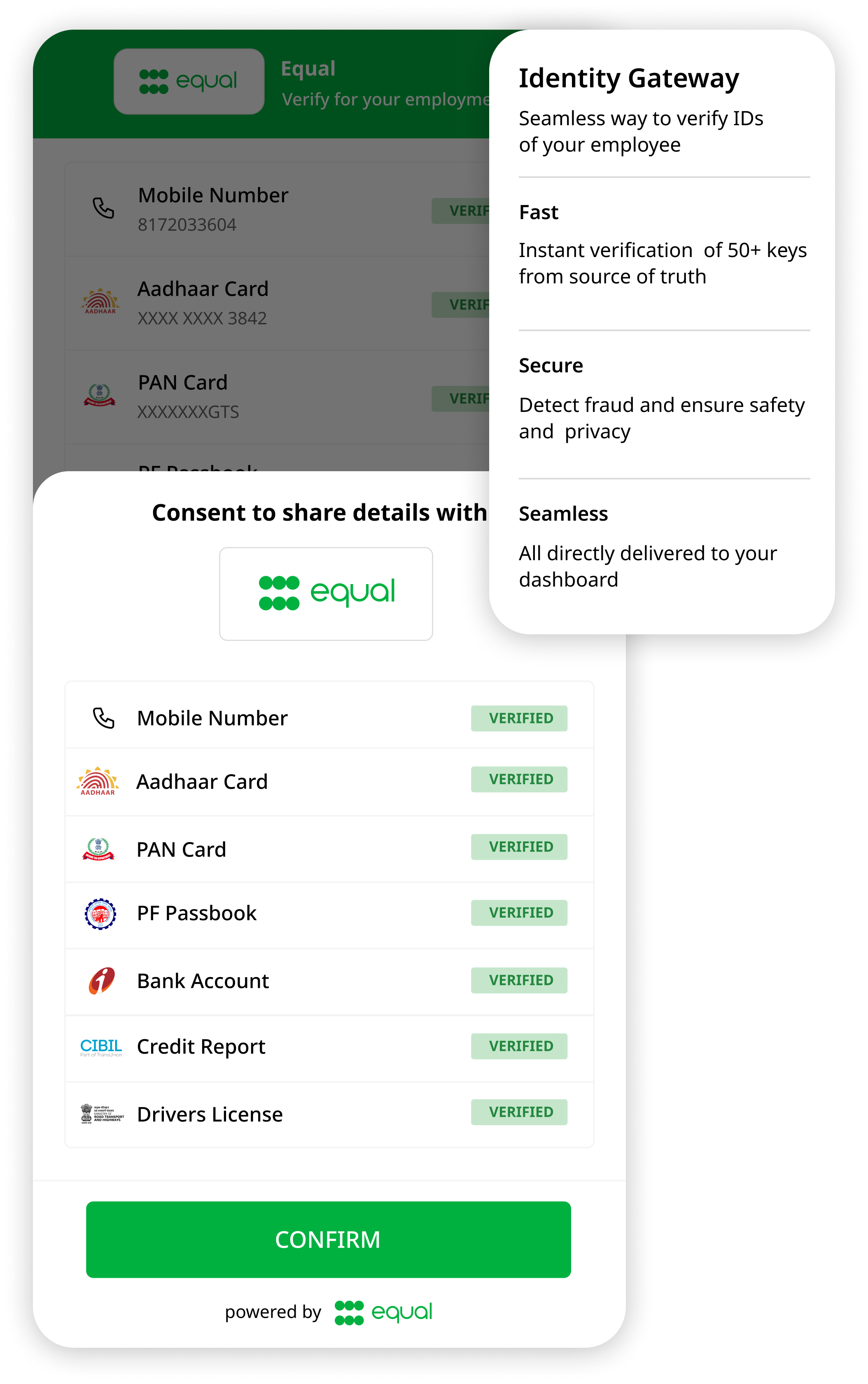
ID Gateway Configurable Elements
The businesses can configure the following in their SDK to customise the look and feel of the SDK according to the business requirement so that the integration matches with the look and feel of the business application.
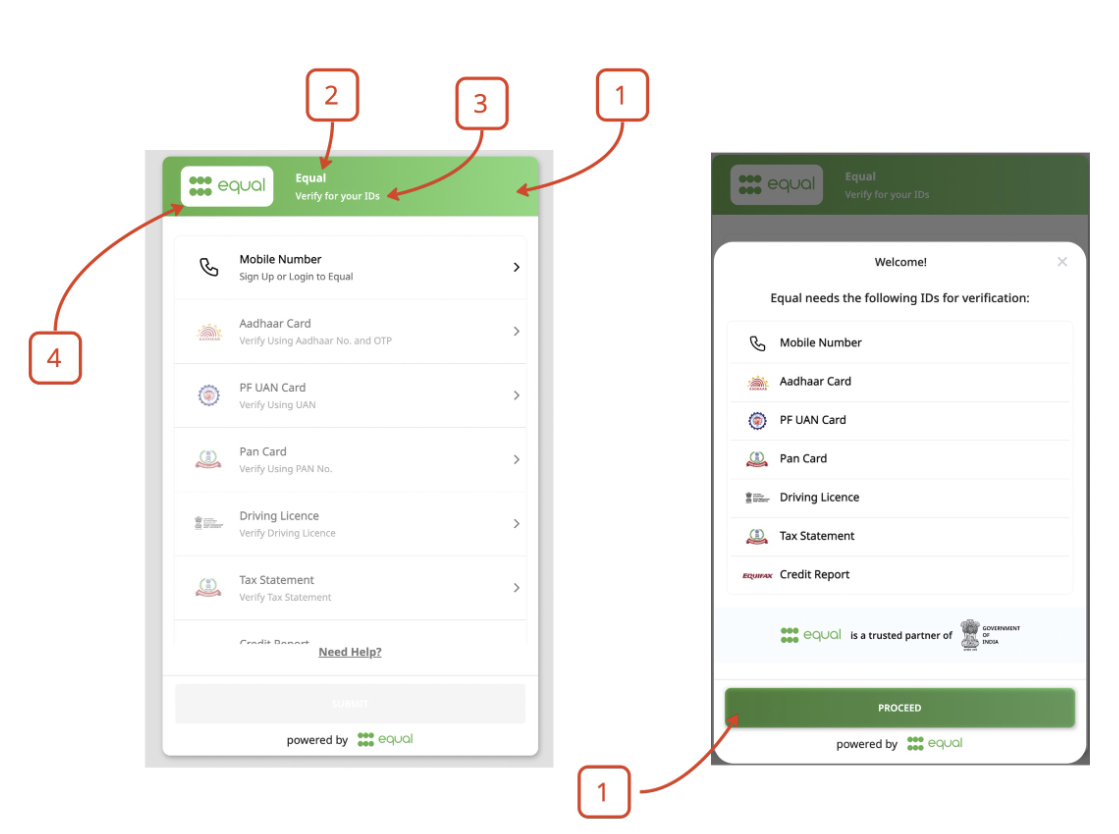
- (1) Header Colour & Button Colour: Customise the header and button colors to align with your brand preferences. Share hex codes for the desired colors. For a single color, provide a hex code (e.g., #00B140). For a linear gradient, provide two hex codes (e.g., #00B140, #3DDB76).
- (2) Business Name: It is recommended to use the business name throughout the verification journey to ensure that end users know for whom the verification is being done. Example: Equal
- (3) Verification Purpose: This text explains the purpose of verification to the end user. It is recommended to keep it concise, under four words. Example: Employee Verification
- (4) Logo: Provide the logo of your business in PNG format with dimensions of 315x139 pixels.
💬 How to get started?
As a business, Equal ID Gateway is simple to enable with 1 simple integration.
- Set Up Business Credentials: Contact your account manager to set up your business credentials.
- Create an Exchange Application: Reach out to your account manager to create an exchange application. Please provide details on which IDs you need to verify and what modes of verification you prefer.
- Configure Verification Journeys: Work with your account manager to set up verification journeys within your exchange application.
- Integrate the SDK: Add the Equal SDK to your application. You can integrate it with both web and mobile flows.
- Manage Verification Journeys: Initiate the verification journeys in your app as needed.
- Retrieve Verified User Details: Obtain the verified user details from Equal.
- Handle Failures: Plan for and address any issues during the verification process to ensure a smooth user experience.
Updated about 1 year ago
What’s Next
